workspace/prd_resources.py file. This guide shows how to:
Workspace Settings
TheWorkspaceSettings object in the workspace/settings.py file defines common settings used by your workspace apps and resources.
Build your production image
Your application uses thephidata images by default. To use your own image:
- Create a Repository in
ECRand authenticate or useDockerhub. - Open
workspace/settings.pyfile - Update the
image_repoto your image repository - Set
build_images=Trueandpush_images=True - Optional - Set
build_images=Falseandpush_images=Falseto use an existing image in the repository
Create an ECR Repository
To use ECR, create the image repo and authenticate with ECR before pushing images. 1. Create the image repository in ECR The repo name should match thews_name. Meaning if you’re using the default workspace name, the repo name would be ai.
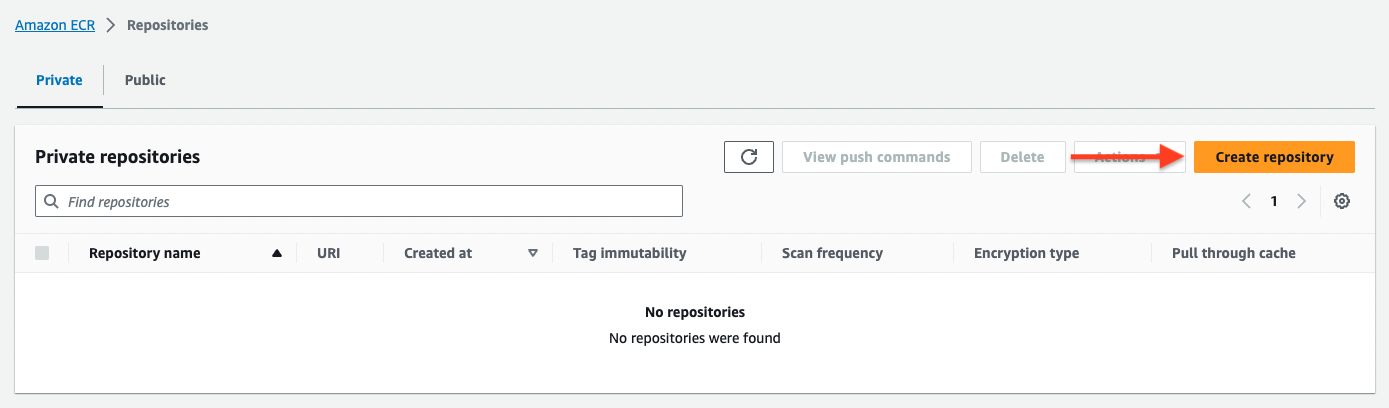
Authenticate with ECR
Update the script with your ECR repo before running.
Update the WorkspaceSettings
workspace/settings.py
The
image_repo defines the repo for your image.- If using dockerhub it would be something like
phidata. - If using ECR it would be something like
[ACCOUNT_ID].dkr.ecr.us-east-1.amazonaws.com
Build a new image
Build the production image using:force rebuild images, use the --force or -f flag
ECS Task Definition
If you updated the Image, CPU, Memory or Environment Variables, update the Task Definition using:ECS Service
To redeploy the production application, update the ECS Service using:If you ONLY rebuilt the image, you do not need to update the task definition and can just patch the service to pickup the new image.