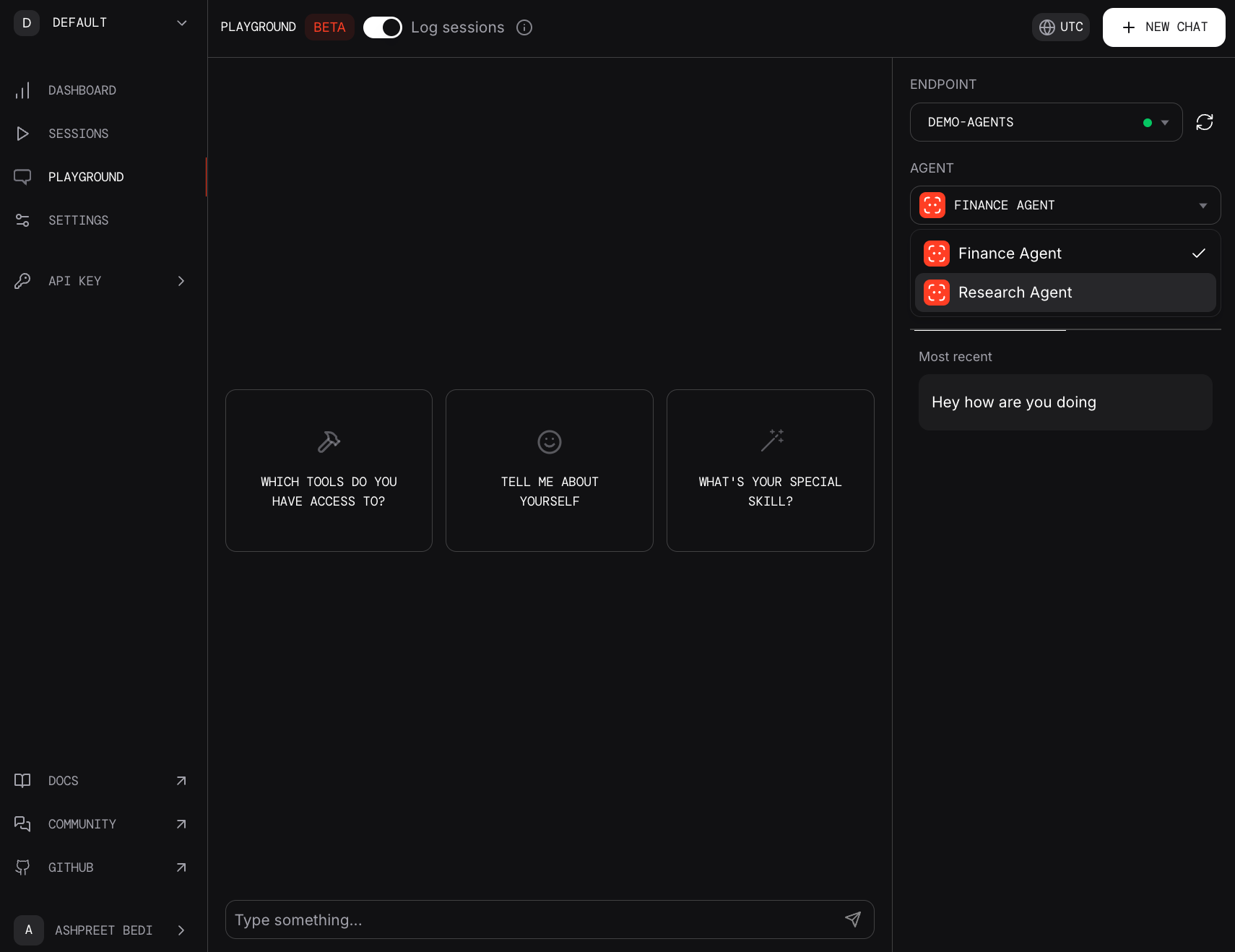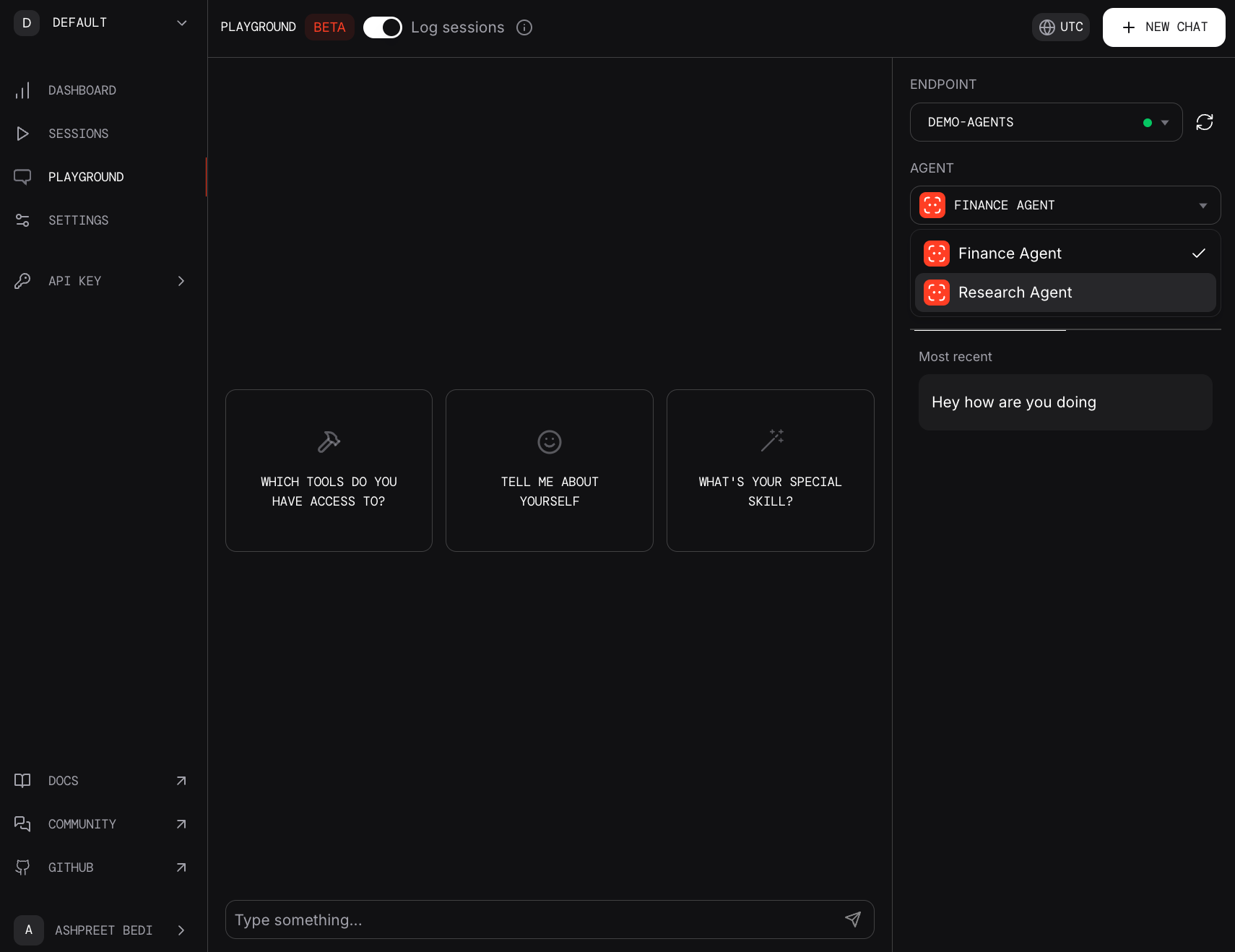No data is sent to phidata, all agent sessions are stored locally in a sqlite
database.
playground.py
from phi.agent import Agent
from phi.model.openai import OpenAIChat
from phi.storage.agent.sqlite import SqlAgentStorage
from phi.tools.duckduckgo import DuckDuckGo
from phi.playground import Playground, serve_playground_app
web_agent = Agent(
name="Web Agent",
model=OpenAIChat(id="gpt-4o"),
tools=[DuckDuckGo()],
instructions=["Always include sources"],
storage=SqlAgentStorage(table_name="web_agent", db_file="agents.db"),
add_history_to_messages=True,
markdown=True,
)
finance_agent = Agent(
name="Finance Agent",
model=OpenAIChat(id="gpt-4o"),
instructions=["Use tables to display data"],
storage=SqlAgentStorage(table_name="finance_agent", db_file="agents.db"),
add_history_to_messages=True,
markdown=True,
)
app = Playground(agents=[finance_agent, web_agent]).get_app()
if __name__ == "__main__":
serve_playground_app("playground:app", reload=True)
Make sure the serve_playground_app() points to the file that contains your
Playground app.
Authenticate with phidata
Authenticate with phidata by running the following command:
or by exporting the PHI_API_KEY for your workspace from phidata.app
export PHI_API_KEY=phi-***
Run the playground
Install dependencies and run the Agent Playground:
pip install 'fastapi[standard]' sqlalchemy
python playground.py
View the playground
- Open the link provided or navigate to
http://phidata.app/playground (login required)
- Select the
localhost:7777 endpoint and start chatting with your agents!
Demo Agents
The Agent Playground includes a few demo agents that you can test with. If you have recommendations for other agents we should build, please let us know in the community forum.